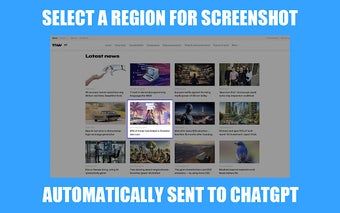QuickVision: ChatGPT Vision with Screenshots
QuickVision for ChatGPT is a Chrome extension designed to enhance your interactions with the GPT-4 AI model. As a ChatGPT Plus user, you can elevate your conversations by quickly sharing screenshots and personalizing your AI chats with custom prompts.
One of the key features of QuickVision is its fast screenshot sharing capability. With just a few clicks, you can select, capture, and automatically send screenshots to ChatGPT. This streamlines your workflow and enhances visual discussions, making it easier to convey information and receive accurate responses.
In addition to screenshot sharing, QuickVision also offers practical custom prompts. You can easily set and save a custom prompt, eliminating the need to repeat them in every conversation. This feature makes your ChatGPT sessions more convenient and tailored to your specific needs.
QuickVision seamlessly integrates into the ChatGPT interface with GPT-4, providing a smooth and intuitive experience without the need for manual setup. It automatically embeds into the interface, allowing you to focus on the conversation without any distractions.
It's important to note that QuickVision requires a ChatGPT Plus account, as ChatGPT Vision is exclusively available for GPT-4 users. However, once you have access, there are no extra tokens needed to enjoy all the features. You can fully utilize QuickVision without any additional costs.
Experience enhanced and intelligent conversations with QuickVision - Your gateway to dynamic AI engagement.